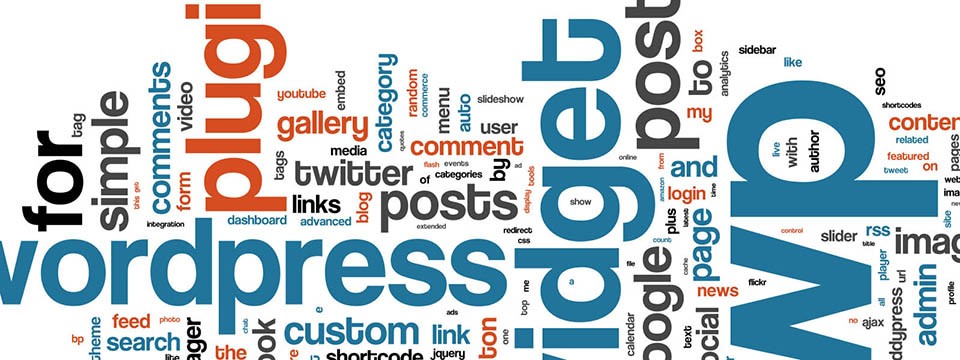Setting up an internet shop can be very confusing and bewildering, especially if you are someone with very limited technical knowledge. With hoards and hoards of solutions available, offered by thousands upon thousands of website design companies and software developers, it is easy to choose a system that may not necessarily suit your business. Many companies have spent a lot of money on their ecommerce website solution, only to find that it does not work for their business. Unfortunately for them, this usually means a trip back to the drawing board, arguments with their developer and inevitably the need to spend more money so that the site will work in exactly the way they want to.
So what can be done to make sure that the shopping cart solution you choose is the right one for your business? First of all, you must have a clear idea of what you want to achieve from the site. Spend some time to make good notes and write down a clear and concise plan and method of operation for your site. If will help very much if you take a good look at your competitor’s websites, especially the successful ones.
Visit your competitors sites, browse through the various sections, making notes about the structure of the pages ,the site navigation and anything else of interest. Ask yourself questions as you check through the site. Are you able to quickly find the items you are searching for? Is the checkout system simple to use? These are just some of the elements you should be looking at. Compile as much information as you can, take the best constituents and combine them with your own ideas to create a well defined and structured plan of what you need. Once you have put together a well thought out site plan with all the required features, it will make up good a brief that can be worked on by a website designer.
How you go about turning your site plan into an actual website will depend on the budget you have to spend. There are many options that can be explored, from shopping cart software that will enable you to build your online store yourself through ready built, off the shelf solutions right up to completely bespoke programmed websites built from the ground up by a competent web development company.
What ever route you take, you should spend time researching the various systems and improving your knowledge so that you can make the right decision before committing yourself to spending lots of time or money on your project.
Although you can spend a small fortune getting your on line store up a running, you really don’t have to. There are simple to use systems which use tried and tested technology to get you up and running in a short period of time. Many of these systems don’t require you to have any technical knowledge either.
To take credit card payment for goods online you will have to make use of a web based payment gateway. There are many to choose from but all of the payment processing solutions make profits by charging you a percentage of the transaction fee, so you must make sure to take this into consideration when calculating you profit margins. Look for an ecommerce systems that is readily configured to use the payment gateway you choose. This way, once you have opened your merchant, account all you need do to start to take credit card payments through your website is enter your merchant account number into a web page form in your site admin.